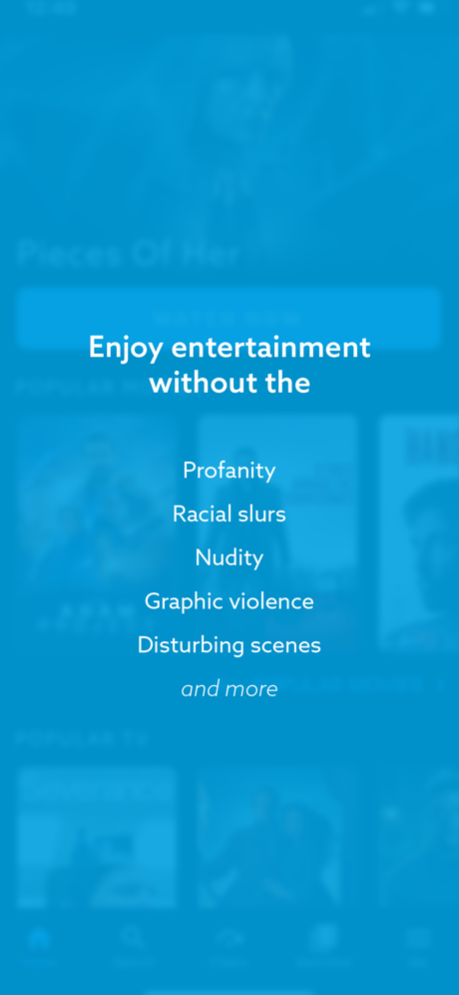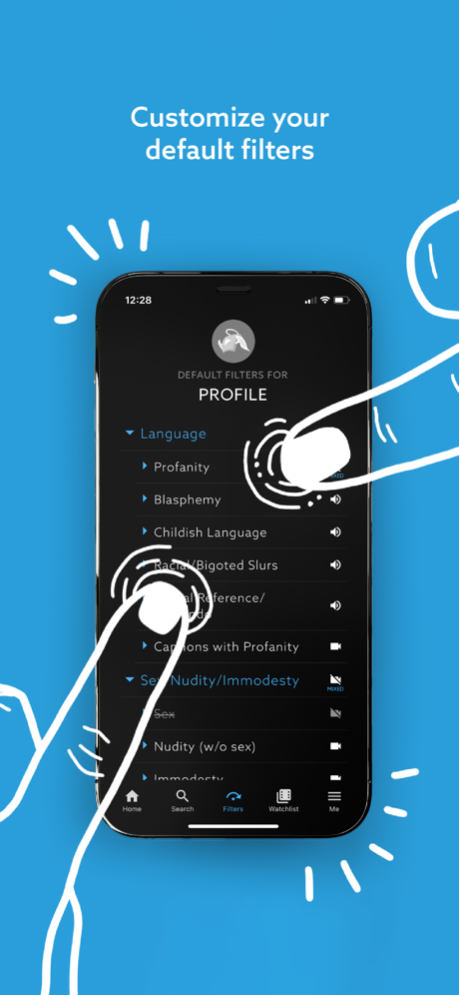VidAngel 6.6.17
Continue to app
Free Version
Publisher Description
Protect your home and family from offensive content in movies and shows. VidAngel lets you filter profanity, nudity, violence, and more.
Have you ever sat down to watch a show, only for an unexpected sex scene or barrage of foul language to send you scrambling for the remote control?
Over a million people have used VidAngel to skip the stuff they don’t want to see or hear in thousands of streaming movies and TV shows. With VidAngel, you set customizable filters for content such as profanity, blasphemy, nudity, adult content, graphic violence and more, putting you in complete control of the entertainment in your home.
How does VidAngel work?
• Sign up for a VidAngel account. We offer monthly subscriptions and you can cancel at any time (see our subscription and other end-user terms of service at https://www.vidangel.com/terms).
• Connect your existing streaming services–VidAngel works with Netflix®, Prime Video®, Apple TV+®, Peacock® and a number of Amazon® premium channels, including Paramount+®, STARZ®, AMC+®, PBS Masterpiece® and Britbox®.
• VidAngel also offers a ton of original content from Angel Studios, including The Chosen and Dry Bar Comedy, all included with your VidAngel subscription.
• Set default filters for the stuff you never want to see or hear. You can also fine tune your filters each time you watch.
• Pop some popcorn.
• Hit play and enjoy the show on your Apple device, without the stuff that used to make you squirm.
Start binging with less cringing today, with VidAngel.
Apr 16, 2024
Version 6.6.17
Small bug fixes
About VidAngel
VidAngel is a free app for iOS published in the Recreation list of apps, part of Home & Hobby.
The company that develops VidAngel is VidAngel Entertainment, LLC. The latest version released by its developer is 6.6.17.
To install VidAngel on your iOS device, just click the green Continue To App button above to start the installation process. The app is listed on our website since 2024-04-16 and was downloaded 36 times. We have already checked if the download link is safe, however for your own protection we recommend that you scan the downloaded app with your antivirus. Your antivirus may detect the VidAngel as malware if the download link is broken.
How to install VidAngel on your iOS device:
- Click on the Continue To App button on our website. This will redirect you to the App Store.
- Once the VidAngel is shown in the iTunes listing of your iOS device, you can start its download and installation. Tap on the GET button to the right of the app to start downloading it.
- If you are not logged-in the iOS appstore app, you'll be prompted for your your Apple ID and/or password.
- After VidAngel is downloaded, you'll see an INSTALL button to the right. Tap on it to start the actual installation of the iOS app.
- Once installation is finished you can tap on the OPEN button to start it. Its icon will also be added to your device home screen.